Disambiguation: The original Linux on 2 Floppies is here.
I, post this from a remastered version of Knoppix that we named Floppix!
It all actually began, with me deciding to do a bit of Emacs-ing at home during the winter hols but I don’t have a Linux box at home. Live-CD is the way to go! But then Emacs doesn’t \*usually\* go with Live-CDs. So I decided to get around making my own. :) [Dunnet “Dunnet Game”), an Adventure game in Emacs, played a crucial role in motivating me to go ahead!] The rest as they say is history….
Actually, I tried a debootstrap from my Debian etch but I couldn’t manage to get the initrd working. [I ain’t this geekish, its only that I am incapable of putting these terms in a simpler language.] After numerous futile attempt, I gave up for the time being and that’s when the genius of Voodoo came in, he took a different route. Remastering Knoppix.[Modifying an existing Live-CD of Knoppix]
I won’t get into the exact details of how we got about it. There’s a lot of online help available for that.
A few highlights, for the curious reader…
- got rid of the default KDE and replaced it with Fluxbox. [actually Floppix = Fluxbox + Knoppix :P]
- added emacs, cmucl, slime, octave, linuxdcpp, vlc and others.
- got rid of other packages which we weren’t going to use.
- changed the boot message
- changed the default background image.
- removed the default boot image [ couldn’t change it as the image we chose wasn’t being properly converted to lss16 format ]
- tested the CD with Qemu [size of the iso got more than 700MB]
- removed a few other not so regularly used packages [including wine!]
- burnt the CD
- Logged in!
Now, that I’ve logged in, I realize we managed to quite a decent job. Obviously we weren’t perfect. It was the first time and done in quite a hurry. [btw, we have our end-sems going on; I’ve no exam tomorrow though] I was able to listen to music, connect to the DC, play a game of dunnet and make a blogpost! We also missed a few packages, for instance a screen shot capture program! But it ain’t too bad, still a long way to go though!
Just hoping we manage to make it better, as we get better at it! ;)
Here comes FloppixV0.1!
Update [3/1/08]: I never knew that GIMP could capture screenshots! ImageMagick can do that too. I had two programs at hand and thought I had none! Here’s a Screenshot of the Floppix Desktop.
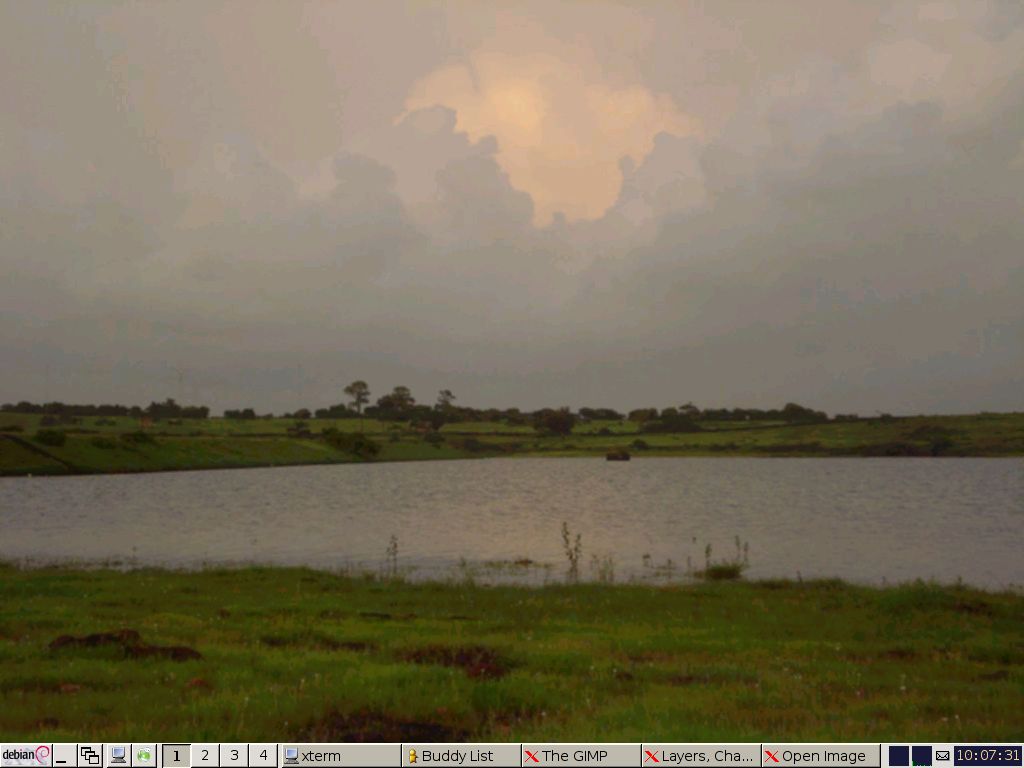
Picture Source [for the Background Image] : 9
Update 2 [4/1/08]: There is already a floppy distro of Linux called Floppix. I knew about this only when some one searching for it reached my blog. Guess I should do something about this. [I’ll be able to do it only after getting back to campus,though]